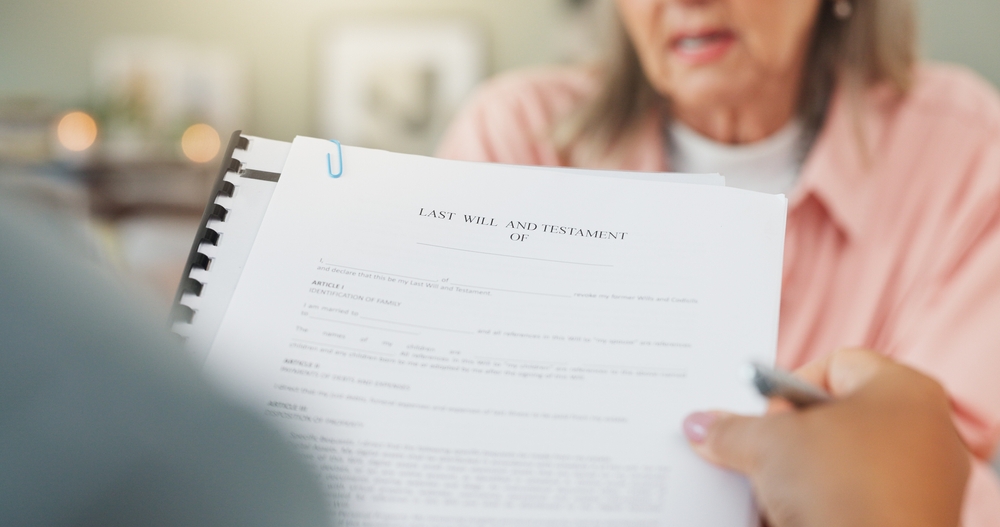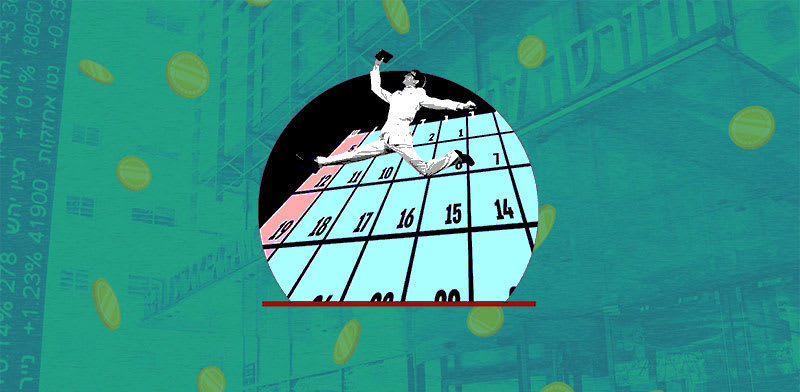This guide breaks down exactly what to look for so you can quickly assess your investments and make informed decisions.
Why review your investment statement?
Regularly reviewing your investment statement allows you to:
Confirm that transactions are accurate
See whether your portfolio value is performing as expected
Understand what you own and how much it’s worth
Make sure your investments align with your goals and risk tolerance
Developing the habit of looking at your statement helps reduce uncertainty, strengthens your financial awareness, and ensures there are no surprises down the road.
Compare the best TFSA rates in Canada
Why investment statements are often overlooked
Investment statements often go unread because they can seem long and complicated. The numbers and financial terms are not always easy to make sense of, which can make the whole document feel intimidating. Some common challenges include:
Too much information: With multiple pages of data in fine print, it is hard to know where to start and what to look at.
Not sure what matters: Certain sections are more important than others, but that isn’t always clear.
Mixing up values: The difference between book value and market value is often assumed to be the return, which is not always correct.
Once you know what to focus on, the statement becomes much easier to read. Instead of feeling stressed, it can be a helpful tool to check your progress and confirm your investments are on track.
Reviewing an investment statement doesn’t need to take much time. By focusing on a few key areas—like total value, transactions, and performance—you can quickly gain a clear understanding of how your portfolio is doing.
Treating this as a regular financial check-in, much like reviewing a budget or tracking monthly expenses, helps build familiarity and confidence. Over time, the process becomes easier, and what once felt complicated turns into a simple habit that keeps you feeling in control.
Think of it as a monthly check-in with your future self. The more familiar you become with your statements, the easier and more natural the process will feel.
X
Key areas to focus on
When you start reviewing your statement, here’s where to direct your attention.
1. Total portfolio value
Start with the big picture. Look at the total value of your portfolio and compare it with the previous month’s figure. This indicates whether the overall value has increased or decreased. While market changes are normal, this quick comparison helps you track your progress over time.
2. Transactions
Next, review the activity in your account. Did you make a deposit or a withdrawal? Did you purchase a new investment? What fees were charged?
Every transaction should line up with your expectations. If you notice something that doesn’t make sense or if a transaction appears to be missing, it’s important to follow up with your financial advisor.
3. Portfolio holdings
The holdings section shows what you own and the value associated with each investment. Here, you’ll typically see:
Book value: Also referred to as “adjusted cost base” or “ACB” is the price you paid for the investment, adjusted for tax purposes to reflect any dividends reinvested or other cost adjustments to ensure you don’t double pay taxes when you sell.
Market value: What that investment is worth today if you were to sell it.
It’s important to know that the difference between book value and market value doesn’t always show your real return. For example, if dividends are automatically reinvested back into an investment, your book value goes up even though you didn’t put in extra money yourself.
4. Asset allocation
Your statement will also display your allocation to categories such as stocks, bonds, and cash. This breakdown should reflect your risk tolerance and long-term goals. If your allocation has shifted significantly due to market performance, it may be time to rebalance to get back on track.
5. Performance and fees
Finally, look at your overall performance and the fees charged. Some statements include your rate of return, though not all do. If yours does not, you can request a performance summary from your advisor.